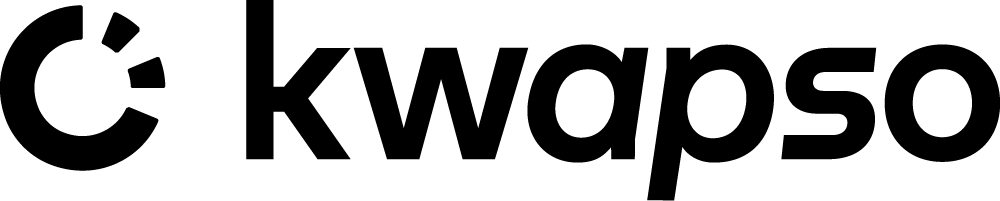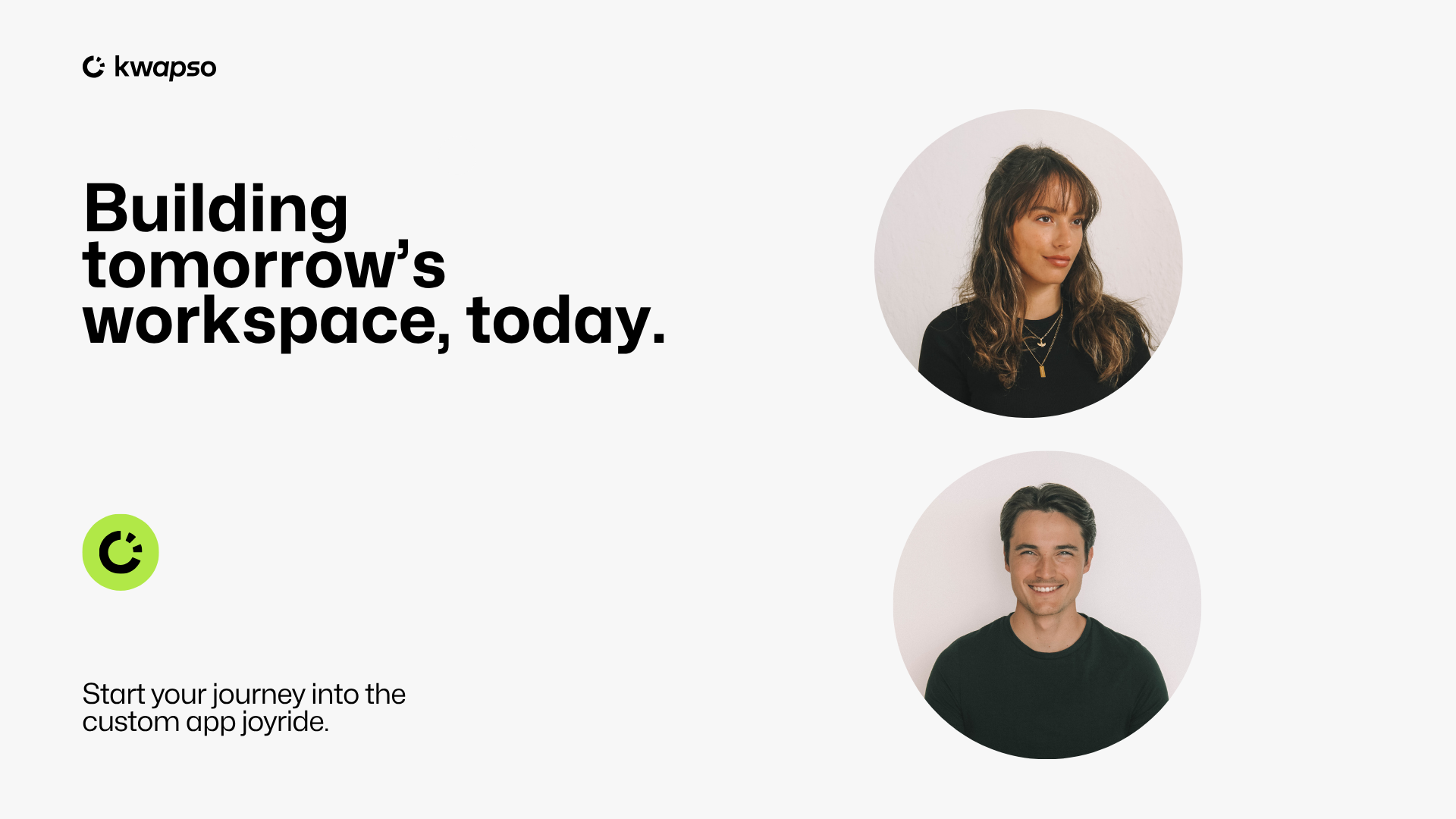Die meisten Business-Softwares wirken, als wären sie für jemand anderen gebaut worden.
Man bekommt Funktionen, die man nicht braucht – und vermisst genau die, die man wirklich bräuchte. Also füllt man die Lücken mit Excel-Tabellen, E-Mail-Verläufen und Workarounds. Das Ergebnis? Ein System, das irgendwie funktioniert – aber nie wirklich zu den Abläufen im eigenen Team passt.
Warum? Weil die meisten Tools Dinge trennen, die eigentlich zusammengehören.
Die Daten liegen an einem Ort. Das Interface wird an einem anderen gepflegt. Die Abläufe hängen von manuellen Follow-ups oder externen Automatisierungen ab. Die Teile sprechen nicht miteinander – und genau das erzeugt Reibung.
Glide macht es anders.
Es bringt alles in einem einzigen System zusammen – nach einer klaren, durchdachten Formel:
Daten. Oberfläche. Workflows.
Diese drei Ebenen arbeiten perfekt zusammen und ermöglichen Tools, die sich natürlich anfühlen, intelligent verhalten und den tatsächlichen Aufbau eines Unternehmens widerspiegeln.
Die Formel, die Glide so stark macht
Die meisten Softwarelösungen bestehen aus Einzelteilen. Daten werden hier gespeichert, das Interface woanders gebaut – und zusammengefügt wird alles mit Plugins, Automationen oder selbst geschriebenem Code.
Das funktioniert – bis es nicht mehr funktioniert.
Glide geht einen anderen Weg:
Eine Umgebung, in der alles standardmäßig verbunden ist.
Keine Integrationen, die man warten muss.
Keine Synchronisationsprobleme.
Keine verknotete Logik.
Im Zentrum von Glide steht eine einfache, aber wirkungsvolle Formel:
- Daten: die strukturierte Information, auf der das Unternehmen basiert
- Oberfläche: wie das Team diese Daten sieht und nutzt
- Workflows: die Logik, die Dinge im Hintergrund bewegt
Wenn diese drei Ebenen zusammenspielen, entsteht mehr als nur eine App. Es entsteht ein System – ein lebendiger Teil des Unternehmens, der Abläufe unterstützt und vereinfacht.
Jede Ebene ist gleich wichtig:
Daten steuern die Oberfläche. Die Oberfläche zeigt die Daten. Workflows halten alles in Bewegung.
Und genau deshalb ist Glide so gut für Business-Software geeignet. Es will nicht alles können – sondern das Richtige, und das auf die richtige Weise.
Daten: Das Gehirn deiner App
Daten sind der Anfang. Sie sind das Gehirn deiner App: der Ort, an dem Logik, Struktur und Information zusammenkommen. Aber sie sind auch das Herz des Unternehmens – denn ohne gut strukturierte, aktuelle Daten hilft die schönste App nichts.
Jede Entscheidung, jeder Kundenkontakt, jeder Prozess basiert auf Daten. Ob Leads verwalten, Bestellungen nachverfolgen, Aufgaben prüfen oder Ergebnisse auswerten – alles steht und fällt mit der Qualität der Daten.
Glide weiß das – und stellt Daten ins Zentrum.
Man kann mit bestehenden Strukturen starten oder komplett neu aufsetzen. Glide unterstützt viele Datenquellen:
- Glide Tables (nativ, schnell, direkt in der App verwaltet)
- Google Sheets (ideal für Google-Teams)
- Airtable (flexibel & strukturiert)
- Excel über OneDrive oder SharePoint
- BigQuery, PostgreSQL, Google Cloud SQL, MySQL, SQL Server
Egal, wo die Daten aktuell liegen:
Glide macht sie nutzbar. Tabellen verknüpfen, Bedingungen setzen, berechnete Felder erstellen – alles ist möglich. Und weil die Daten in Echtzeit die Oberfläche steuern, bleibt deine App immer synchron.
Keine veralteten Infos. Keine toten Links.
Nur saubere, zuverlässige Daten – genau dort, wo sie gebraucht werden.
Layout: Aus komplexen Daten wird nutzbare Information
Die besten Daten bringen nichts, wenn dein Team sie nicht sehen, verstehen oder nutzen kann.
In vielen Firmen liegen entscheidende Infos irgendwo in Excel-Sheets, versteckt in Posteingängen oder nur im Kopf eines Einzelnen. Selbst wenn es die Daten gibt, sind sie oft nicht mit den Menschen verbunden, die sie brauchen.
Hier kommt die Oberfläche ins Spiel.
Nicht hübsches Design – sondern funktionale Oberfläche als echter Business-Vorteil.
Glide hilft, operative Daten an einem Ort zu bündeln und so darzustellen, dass sie sofort nutzbar sind.
Jeder Bildschirm ist direkt mit den Daten verknüpft – was dein Team sieht, ist live und relevant.
Das heißt:
- Kein Wechsel zwischen Tabs
- Kein Suchen nach der aktuellen Version
- Kein Ausdrucken von Berichten, um Zahlen zu erklären
Stattdessen öffnet das Team die App und sieht genau das, was es braucht – egal ob es um Lieferstatus, Kundendaten, Aufgaben oder Projektfortschritt geht.
Mit Rollen- und Bedingungslogik sieht jede:r nur das, was für ihn oder sie wichtig ist.
Das schafft Klarheit. Und Klarheit bringt Geschwindigkeit.
Es geht nicht um Dashboards.
Es geht darum, deinem Team genau die Infos zu geben, die es für gute Arbeit braucht – ohne Chaos, ohne Ratespiele, ohne Copy & Paste.
Workflows: Die Logik, die Dinge in Bewegung setzt
Saubere Daten und eine gute Oberfläche sind der Anfang.
Aber was dein Unternehmen wirklich voranbringt, passiert danach: Entscheidungen, Übergaben, Aktionen.
Genau hier kommen Workflows ins Spiel.
Und Glide ermöglicht sie – ohne Code, ohne externe Tools.
Ein Workflow kann simpel sein:
✔️ Aufgabe abhaken → Benachrichtigung senden
Oder komplex:
✔️ Status ändern → mehrere Tabellen aktualisieren → E-Mail verschicken → Folgeaufgabe anlegen
Dann wird deine App mehr als ein Tracker – sie wird ein echtes Teammitglied.
Ein paar Beispiele:
- Ein:e Manager:in genehmigt eine Anfrage → sie verschwindet aus der Liste, Datenbank wird aktualisiert, Nachricht wird verschickt, Vorgang wird geloggt
- Lieferstatus ändert sich → Kund:in bekommt automatisch Bescheid
- Neues Lead-Formular wird abgeschickt → Aufgabenverteilung nach Region oder Kategorie
- Projekt-Deadline erreicht → nächste Phase startet automatisch mit allen Infos
Das ist kein „Tool mit Logik“. Das ist ein System mit Intelligenz.
Man definiert, was passieren soll – und es passiert.
Keine Drittsysteme, keine wackeligen Schnittstellen – alles bleibt stabil und synchron.
So sieht echte Digitalisierung aus: weniger Lärm, keine Verzögerung, mehr Bewegung.
Die Kwapso-Methode: Ein System, das deinem Team wirklich hilft
Bei Kwapso bauen wir keine Apps.
Wir bauen digitale Systeme.
Nach genau dieser Formel: Daten – Oberfläche – Workflows.
Wir starten nicht mit Features oder Bildschirmideen.
Sondern mit dem, was du wirklich brauchst:
- Wie läuft Information durch dein Team?
- Wo stockt’s?
- Was liegt aktuell in Excel, Post-its oder gar nirgends?
Dann strukturieren wir das Ganze:
1. Daten:
Was muss gespeichert werden?
Wer ist dafür verantwortlich?
Was hängt womit zusammen?
2. Oberfläche:
Was muss jede:r sehen oder tun können?
Wie kommen wir vom Input zum Ergebnis – ohne Umwege?
3. Workflows:
Was soll automatisch passieren?
Wer muss benachrichtigt werden?
Was darf nie übersehen werden?
Das Ergebnis?
Ein System, das sich so anfühlt, als wäre es genau für dein Team gebaut worden.
Ohne Schulung.
Ohne Schnickschnack.
Ohne Technik um der Technik willen.
Wir setzen auf Glide, weil wir damit schnell starten, flexibel anpassen und mit dir gemeinsam wachsen können.
Dein Setup bleibt nicht starr.
Du kannst es jederzeit weiterentwickeln – ohne wieder von vorn zu beginnen.
Denn gute Software sollte sich so anfühlen, als hätte sie jemand gemacht, der dein Unternehmen schon ewig kennt.
Genau das ist unser Ziel.
Empfohlene Blogbeiträge
Entdecke unsere neuesten Artikel und Insights.