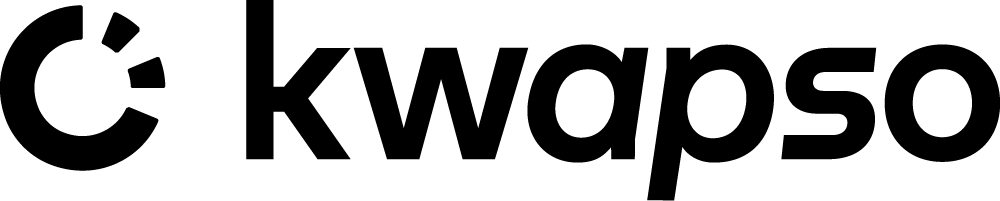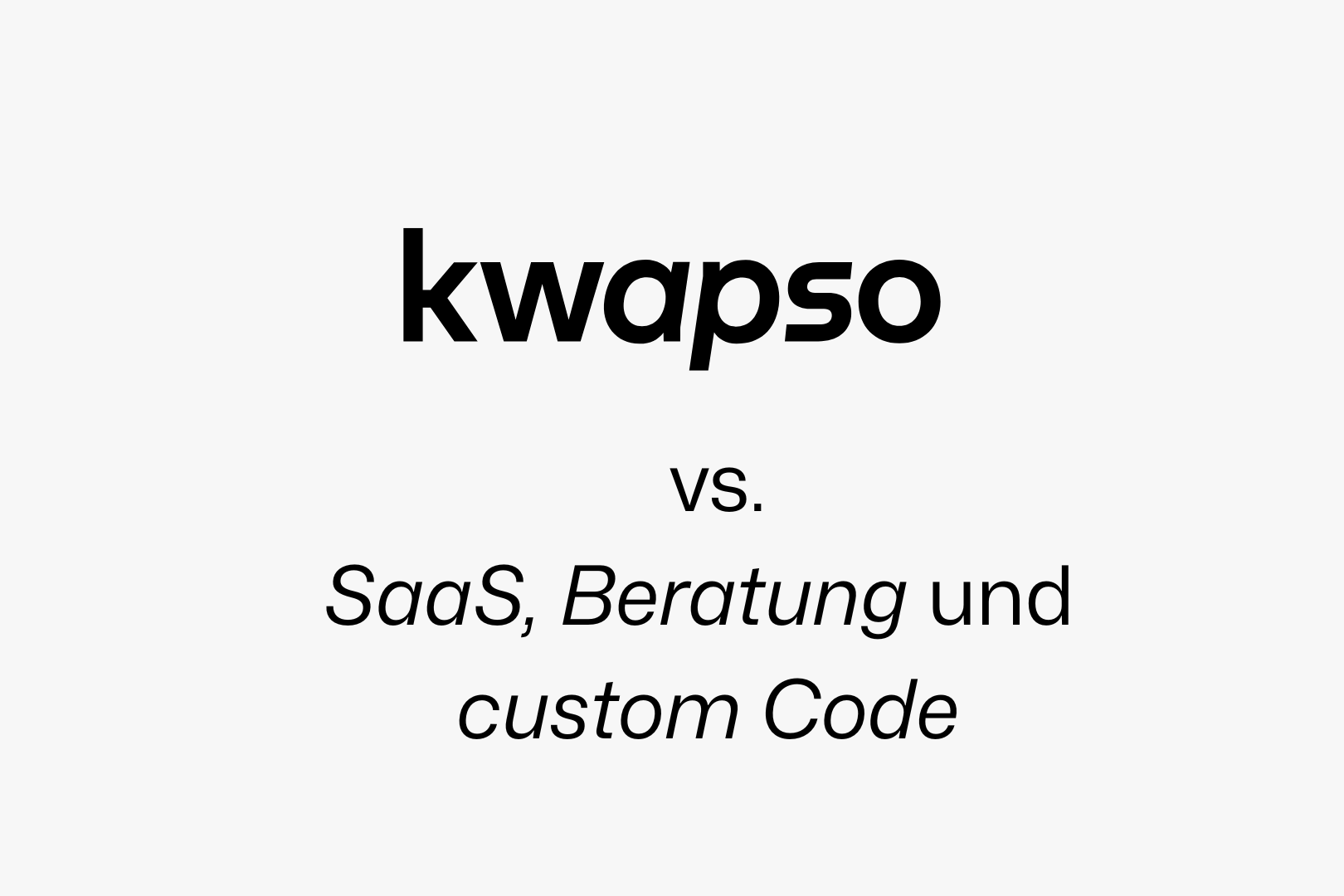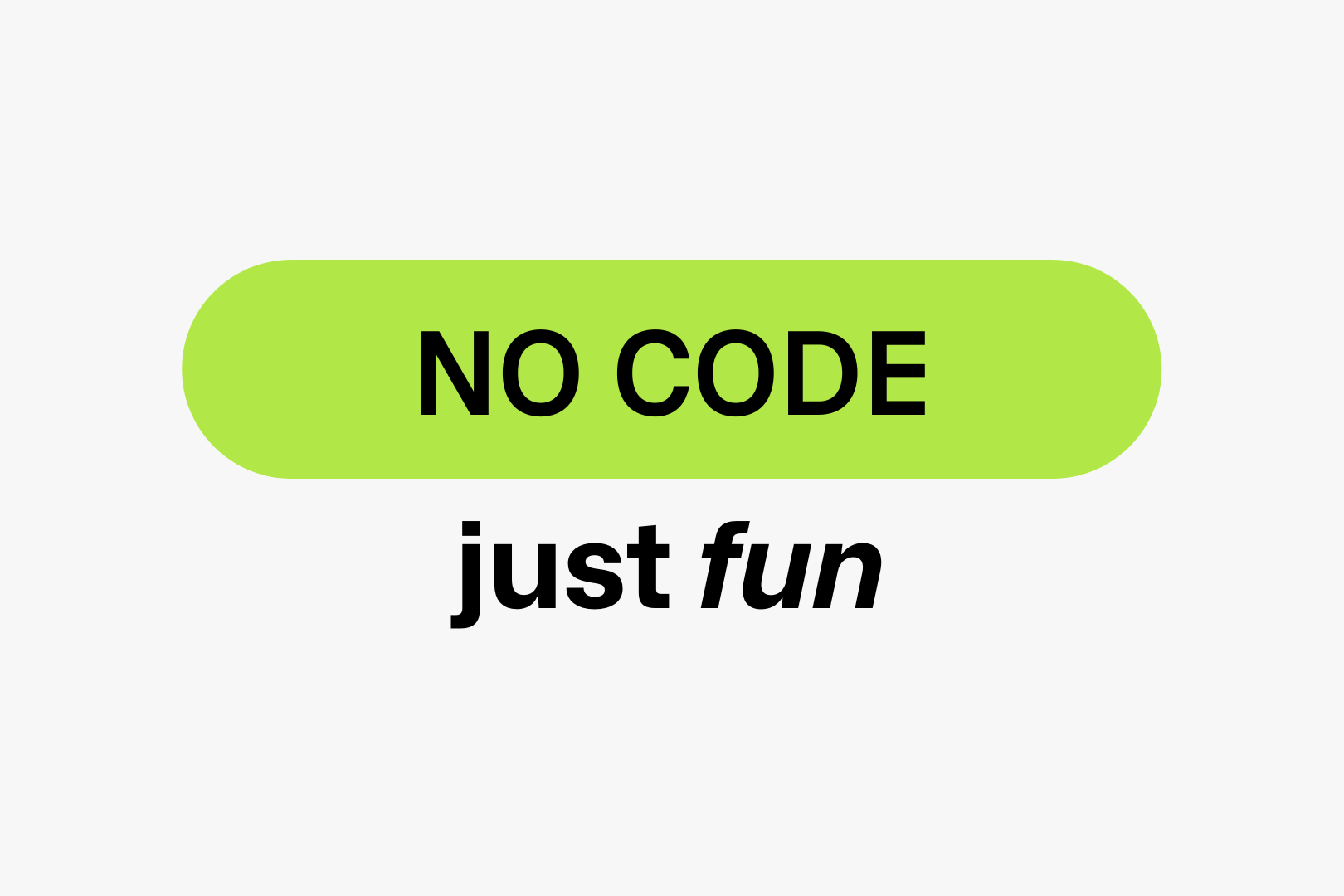Software, die endlich zu deinem Unternehmen passt
Die meisten Business-Tools fühlen sich an, als wären sie für jemand anderen gebaut. Du bekommst Funktionen, die du nie brauchst – und vermisst genau die, die du wirklich brauchst. Also füllst du die Lücken mit Excel-Tabellen, E-Mail-Threads und Workarounds.
Das Ergebnis? Ein Flickenteppich aus Tools, der irgendwie funktioniert, aber nie wirklich zu deinem Arbeitsalltag passt.
Glide macht Schluss damit. Die No-Code-Plattform bietet dir eine ganz neue Art, Business-Software zu bauen – schnell, strukturiert und exakt abgestimmt auf dein Unternehmen.
Alles an einem Ort: Daten, Oberfläche, Logik
Glide ist ein Full-Stack-No-Code-Builder. Das bedeutet: Du verwaltest Daten, gestaltest Oberflächen und definierst Abläufe in einem einzigen Tool – komplett ohne Code. Keine externen Plugins, keine komplizierten Integrationen.
Jede App basiert auf strukturierten Daten. Du kannst Google Sheets, Excel, Glide Tables oder Big Tables verbinden – und daraus direkt deine App bauen.
Ob internes Tool, Kundenportal, CRM oder Dashboard: Mit Glide wird deine App zur smarten Lösung für echte Geschäftsprobleme. Alles ist responsiv und sieht auf jedem Gerät professionell aus – egal ob im Büro oder unterwegs.
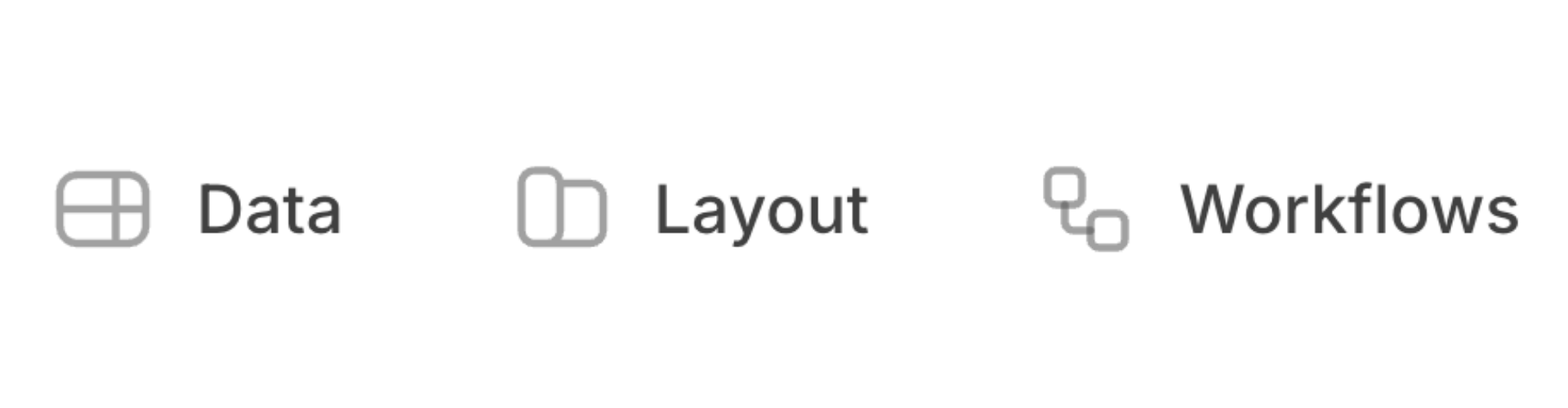
Was du mit Glide bauen kannst
Glide wird in echten Unternehmen eingesetzt – dort, wo Standardlösungen nicht mehr reichen. Zum Beispiel für:
- Individuelle CRM-Systeme, die deine echten Vertriebsphasen, Qualifikationsregeln und Follow-up-Prozesse abbilden – statt dich an starre Software-Abos anzupassen.
- Mitarbeiterverzeichnisse mit intelligenten Filtern, Kontaktinfos, rollenbasierten Ansichten und individuellen Berechtigungen – ideal für wachsende Teams an mehreren Standorten.
- Onboarding-Tracker für Mitarbeiter:innen und Kund:innen, mit klaren, wiederholbaren Prozessen, die nichts dem Zufall überlassen.
- Störungsmeldungen & Wartungsaufträge, bei denen Mitarbeiter:innen Probleme melden, Techniker:innen zuweisen, Bearbeitungszeiten tracken und Berichte erzeugen – z. B. in Gebäudemanagement oder Fuhrpark.
- Schichtplanungssysteme, mit denen sich Teams besser koordinieren, Schichten anfragen und Kommunikationslücken vermeiden – perfekt für Gastronomie, Logistik oder Außendienst.
- Inventar-Dashboards, die mit Live-Daten arbeiten, bei niedrigen Beständen automatisch warnen und Einkauf auf Basis von Verlaufstrends unterstützen.
- Buchungssysteme für Besprechungsräume, externe Beratungen oder Service-Termine – mit Verfügbarkeitslogik und automatischer Bestätigung.
- Spesenfreigabe-Apps, in denen Mitarbeitende Belege einreichen, Führungskräfte direkt genehmigen oder ablehnen und die Buchhaltung einen vollständigen, digitalen Audit-Trail erhält.
- Trainingsportale, die Inhalte nach Rollen sortieren, Fortschritt tracken und Manager:innen erlauben, Inhalte zuzuweisen oder zu aktualisieren – ohne zusätzliches LMS.
- Support-Ticketsysteme, die Anfragen erfassen, kategorisieren, zuweisen und die Bearbeitung transparent und selbstbedienbar machen.
- Bestellmanagement-Tools, die mehrere Verkaufskanäle abdecken, Status-Updates ermöglichen und Übergaben vermeiden helfen.
- Außendienstberichte, die offline funktionieren, Fotos, Updates oder Unterschriften erfassen – und sich bei Rückkehr automatisch synchronisieren.
- Content-Kalender für Marketing-Teams, mit Aufgabenverteilung, Freigaben und Transparenz zwischen Abteilungen – ohne Google Sheets.
- Zeiterfassungssysteme (täglich, wöchentlich oder projektbasiert), mit Freigabeprozessen und Exportfunktionen für Lohnabrechnung oder Rechnungsstellung.
- AI-gestützte Feedbackformulare, die Eingaben auswerten und automatisch in strukturierte Erkenntnisse zusammenfassen.
- Partnerportale, in denen externe Partner:innen nur die Daten und Tools sehen, die für sie gedacht sind – ohne internen Zugriff.
- DSGVO-/Compliance-Anfragen, mit Logging, Freigabeprozessen und sicherem Zugriff auf sensible Daten.
Diese Apps sind keine Spielerei. Sie sind echte Tools – eingebettet in die tägliche Arbeit, gemacht um Zeit zu sparen, Transparenz zu schaffen und Entscheidungen auf Basis von Live-Daten zu treffen.
Vernetzt statt isoliert: Integrationen & Automatisierung
Glide lässt sich einfach in deine bestehende Systemlandschaft integrieren:
- Native Verbindungen zu Google Sheets, Airtable, Slack, Gmail etc.
- Automationen mit Zapier, Make und Co.
- Custom APIs für komplexe oder interne Systeme
So baust du keine zusätzliche Insel – sondern ein System, das deine Prozesse verknüpft und automatisiert.
Warum Unternehmen Glide lieben
Off-the-shelf Tools sind schnell eingerichtet – aber auf Dauer oft zu starr. Glide gibt dir:
- Struktur ohne Einschränkung
- Flexibilität ohne Entwicklerteam
- Schnelligkeit ohne Kompromisse
Du baust das Tool, das zu deinem Unternehmen passt – nicht andersrum.
So arbeitet Kwapso mit Glide
Wir bei Kwapso sind nicht nur Glide-User – wir sind Spezialisten. Gemeinsam mit dir analysieren wir deine Prozesse, strukturieren deine Daten, gestalten die Oberfläche und definieren sinnvolle Workflows. Kein Template, kein unnötiger Schnickschnack.
Das Ergebnis? Eine maßgeschneiderte App, die deinem Team Klarheit bringt und mit deinem Unternehmen wächst.
Fazit: Die bessere Art, Business-Software zu bauen
Glide ist schnell, anpassbar und durchdacht. Es vereint Daten, Design und Logik in einer Plattform – und ermöglicht dir, Tools zu bauen, die deine Arbeitsweise wirklich unterstützen.
Du bist zwischen Excel-Hacks und überladenen SaaS-Produkten gefangen? Dann ist Glide (und Kwapso) wahrscheinlich genau das, was du brauchst.
👉 Bereit, deine Prozesse zu entwirren? Lass uns gemeinsam die passende Lösung bauen.
Empfohlene Blogbeiträge
Entdecke unsere neuesten Artikel und Insights.